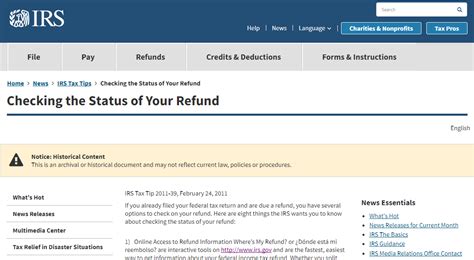Tax season can be a stressful time for many, but staying informed about your tax rebate status can significantly alleviate some of that stress. Whether you’ve filed your taxes early or waited until the last minute, knowing when and how you’ll receive your tax rebate is crucial. In this article, we will provide you with clear steps on how to check your tax rebate status effortlessly, ensuring you stay updated throughout the process.
Understanding Tax Rebates
Before diving into how to check your tax rebate status, it’s essential to understand what a tax rebate is. A tax rebate is a refund from the government that occurs when you have overpaid on your taxes for the year. This could happen due to various reasons, such as withholding too much from your paycheck or claiming certain deductions and credits. Once your tax return has been processed, the government evaluates your payments and determines if you are entitled to a refund.
How to Check Your Tax Rebate Status
1. Gather Your Information
Before checking your tax rebate status, gather the necessary information, which typically includes:
- Your Social Security Number (SSN) or Individual Taxpayer Identification Number (ITIN)
- Your filing status (single, married filing jointly, etc.)
- The exact amount of your expected refund
Having this information on hand will streamline the process and help you find your status more quickly.
2. Visit the IRS Website
The easiest way to check your tax rebate status is by using the IRS’s official website. Here’s how:
- Go to the IRS Refunds page.
- Locate the “Check Your Refund Status” tool.
- Enter the required information (SSN, filing status, and refund amount).
- Click “Submit” to view your status.
This tool is updated once every 24 hours, so it’s best to check back if you don’t see an update immediately after filing.
3. Use the IRS2Go Mobile App
If you prefer to check your status on-the-go, consider downloading the IRS2Go mobile app. This app gives you access to the same tools available on the IRS website. Just follow these steps:
- Download the IRS2Go app from the official website.
- Open the app and select the “Refund Status” option.
- Enter your information as prompted and check your status.
4. Call the IRS
If you can’t access the Internet or prefer speaking to a representative, you can call the IRS directly at 1-800-829-1040. Be prepared for potentially long wait times, especially during the tax season. Have your information ready to help expedite the process.
5. Check with Your Tax Professional
If you hired a tax professional to file your taxes, they could also check your refund status for you. Contact them directly for updates.
What to Do If You Encounter Issues
Sometimes, you may encounter issues or have questions about your tax rebate. Here are some common scenarios and solutions:
- Delayed Refund: The IRS typically processes refunds within 21 days. If it’s been longer, consider checking your status again or calling the IRS for assistance.
- Refund Amount Different from Expected: If your refund amount is less than what you anticipated, the IRS will send you a notice explaining the adjustment and the reason behind it.
- No Refund Status Available: If your SSN or other information doesn’t match their records, you may receive a message indicating this. Double-check for accuracy and reach out to the IRS if you believe there’s an error.
Conclusion
Staying informed about your tax rebate status is essential in managing your financial expectations during tax season. With the tools and information provided in this article, you can quickly check your status using the IRS website, IRS2Go mobile app, or by reaching out to a tax professional or the IRS directly. Remember, being proactive about your tax rebate not only eases anxiety but also helps you better plan for your finances.
FAQs
1. How long will it take to receive my tax rebate?
Typically, refunds are issued within 21 days of filing, but this can vary based on several factors, such as filing method, errors, or your specific circumstances.
2. Can I check my tax rebate status if I filed a paper return?
Yes, you can check your status regardless of whether you filed electronically or by paper, although paper returns generally take longer to process.
3. What should I do if I haven’t received my tax rebate after 21 days?
If you haven’t received your tax rebate after 21 days, check your refund status online or call the IRS for further assistance.
4. Can my tax rebate be offset or adjusted?
Yes, the IRS may offset your refund for certain debts, such as unpaid federal or state taxes, child support, or other federal debts.
5. What if I lost my tax rebate check?
If you lost your check, you can request a replacement through the IRS. Be prepared to provide necessary identification and details about the original check.
This HTML-formatted article provides an informative overview on checking tax rebate status, ensuring users have all the necessary information at their fingertips.
Download Check My Tax Rebate Status