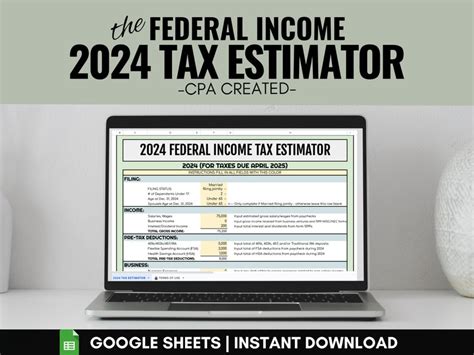Maximize Your Refund: How Our Quick Tax Rebate Calculator Works
Tax season can be a stressful time for many individuals and families. The pressure of filing taxes accurately while ensuring maximum refunds can often feel overwhelming. However, with the advent of technology, tools like our Quick Tax Rebate Calculator have made the process significantly easier. This article will delve into how our calculator works, its benefits, and how you can make the most of it to maximize your tax refund.
The Importance of Maximizing Your Tax Refund
Tax refunds play a crucial role in personal finance. For many, it represents a significant inflow of cash that can be used for a variety of purposes—paying off debts, saving for future needs, or making purchases that enhance quality of life. However, maximizing your refund requires an understanding of tax deductions, credits, and the factors affecting your taxable income.
Introducing the Quick Tax Rebate Calculator
Our Quick Tax Rebate Calculator is designed to take the guesswork out of tax refunds. Using simplified data entry and clear, intuitive design, it allows users to quickly obtain an estimate of their tax refund based on their financial situation.
How the Calculator Works
Step-by-Step Process
- Input Your Information: The first step involves entering your income details, including wages, self-employment earnings, and any other income sources. Additionally, you’ll be prompted to input any deductions you plan to claim, such as mortgage interest, student loans, or educational expenses.
- Select Your Filing Status: Whether you’re filing as single, married filing jointly, or head of household can significantly affect your tax rate and applicable deductions. Ensure that you select the correct filing status to receive an accurate refund estimation.
- Review Applicable Tax Credits: Our calculator includes a comprehensive list of federal tax credits. You can select any that apply to your situation, such as the Earned Income Tax Credit (EITC), Child Tax Credit, or education credits.
- Calculate Your Refund: After entering all necessary details, simply click the calculate button, and the tool will quickly analyze your inputs to provide an estimated tax refund. The calculation considers the latest tax laws and changes, ensuring accuracy.
Benefits of Using Our Quick Tax Rebate Calculator
- Time-Saving: Tax preparation can take hours, especially for those with complex financial situations. Our calculator significantly reduces the time needed to estimate potential refunds.
- User-Friendly Interface: Designed for users of all experience levels, the calculator’s straightforward and interactive interface guides users through each step without overwhelming them with tax jargon.
- Accessibility: Being an online tool, you can access the calculator anytime and anywhere, making it convenient for users with busy schedules.
- Up-to-Date Information: Tax laws change frequently. Our calculator is updated yearly to reflect the most current tax rates and deductions, providing reliable estimates.
Things to Consider for Maximum Refund
While the Quick Tax Rebate Calculator is a powerful tool, maximizing your refund also requires careful planning and staying informed about tax laws. Here are some tips to help you increase your refund:
- Keep Accurate Records: Maintain well-organized records of all income and deductible expenses throughout the year to simplify tax filing.
- Consult a Tax Professional: If your tax situation is complex or you have questions about specific deductions or credits, consider consulting with a tax professional who can provide personalized advice.
- Review Past Returns: Reviewing previous tax returns can help you identify any missed deductions or credits that you might qualify for in the current year.
- Consider Retirement Contributions: Contributing to retirement accounts, such as a 401(k) or IRA, may yield tax benefits and potentially increase your refund.
Conclusion
Tax season doesn’t have to be a period of anxiety and confusion. With tools like our Quick Tax Rebate Calculator, you can take the guesswork out of estimating your refund. By inputting your financial information accurately and being aware of the applicable deductions and credits, you significantly enhance your chances of maximizing your tax refund this season. Remember to stay informed and organized, and don’t hesitate to seek professional guidance when needed. Navigating tax season with confidence is just a click away!
FAQs
1. Is the Quick Tax Rebate Calculator free to use?
Yes, our calculator is completely free and accessible to anyone needing a quick estimate of their tax refund.
2. How accurate are the estimates provided by the calculator?
The estimates provided are based on the information entered and current tax laws, making them fairly accurate. However, we recommend consulting a tax professional for precise amounts.
3. Can I save my calculations for future reference?
Currently, the calculator does not have a built-in feature for saving results. However, you can manually record your inputs and outputs for future reference.
4. What if I have multiple sources of income?
You can input all sources of income when using the calculator to get a comprehensive estimate of your potential refund.
5. Is the calculator updated regularly?
Yes, our calculator is updated annually to reflect the latest tax regulations and guidelines to ensure accuracy in the estimates.
This HTML content is designed for a WordPress article that includes sections on maximizing tax refunds using a tax rebate calculator, a conclusion, and a FAQ section.
Download Quick Tax Rebate Calculator