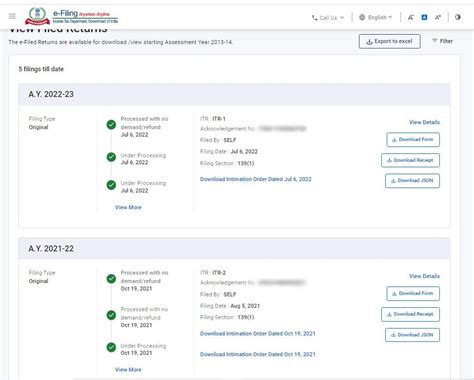Tax season can often be overwhelming, but tracking your tax rebate shouldn’t be. Understanding the status of your tax rebate is crucial for personal budgeting and financial planning. Thankfully, checking your tax rebate status is a straightforward process. In this guide, we’ll walk you through each step to help you stay informed and prepared.
Step 1: Gather Your Information
Before you begin the process of checking your tax rebate status, it’s vital to have the necessary information ready. Ensure you have the following:
- Your Social Security Number (SSN) or Individual Taxpayer Identification Number (ITIN).
- Your filing status (e.g., single, married filing jointly).
- The exact amount of your anticipated refund.
Step 2: Visit the IRS Website
The easiest way to check the status of your rebate is through the IRS website. Follow these steps:
- Open your web browser and go to the IRS website.
- Look for the “Get Your Refund Status” tool, which is typically found on the homepage.
Step 3: Input Your Details
Once on the “Get Your Refund Status” page, you’ll be prompted to enter the required information:
- Enter your SSN or ITIN.
- Select your filing status from the dropdown menu.
- Input the exact amount of your refund as reported on your tax return.
Step 4: Submit Your Information
After filling in your details, click on the “Submit” button. The IRS system will process your request and provide you with the current status of your tax rebate.
Step 5: Understand Your Status
Once you receive the information, it’ll be categorized into one of three statuses:
- Refund Received: This means the IRS has received your tax return and they are processing it.
- Refund Approved: Your return has been processed, and your refund is approved. You’ll get information on when to expect your rebate.
- Refund Sent: The IRS has sent your refund either via direct deposit or mail. The time it takes to receive the refund may vary depending on your chosen method.
Step 6: Use the IRS2Go Mobile App
If you prefer mobile access, the IRS also offers a mobile application called IRS2Go. Follow these steps to use it:
- Download the IRS2Go app from the IRS website or your device’s app store.
- Open the app and select “Check My Refund Status.”
- Enter the same information as required on the website (SSN, filing status, refund amount).
Step 7: Contact the IRS if Necessary
If you encounter issues accessing your information or if the status hasn’t changed in an extended period (usually more than 21 days after filing), consider contacting the IRS directly:
- Call the IRS at 1-800-829-1040, ensuring you have your tax information at hand.
- Request assistance through the IRS online help tools or consider visiting a local IRS office if necessary.
Conclusion
Keeping track of your tax rebate status can alleviate stress during tax season and enhance your financial management. By following this step-by-step guide, you can easily check the status of your tax rebate and understand where your refund stands. Remember to have your information handy and always verify through official channels to avoid any scams or misinformation.
FAQs
Q1: How long does it usually take to process a tax rebate?
A1: Generally, if you file electronically, you can expect your refund in about 21 days. Paper filings may take longer, often up to six weeks.
Q2: What if I didn’t receive my tax rebate?
A2: If your refund status shows “Refund Sent” but you haven’t received it, check with your bank if you opted for direct deposit. If they haven’t received it, contact the IRS for the next steps.
Q3: Can I check my tax rebate status if I filed jointly?
A3: Yes, you can check your tax rebate status by entering the primary taxpayer’s SSN or ITIN.
Q4: What should I do if there’s an error in my tax return?
A4: If you discover an error after filing your return, consider filing an amended return with Form 1040-X. It’s important to address any errors promptly.
Q5: Is it secure to check my tax rebate status online?
A5: Yes, checking your tax refund status through the official IRS website or IRS2Go app is secure. Always ensure you are on the official IRS website to avoid phishing scams.
Download Check Status Of Tax Rebate