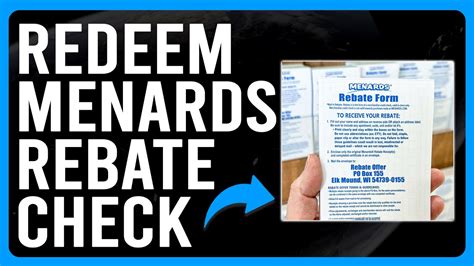How to Easily Check Your Menards Rebate Status: A Step-by-Step Guide
Menards, known for its extensive range of home improvement products and exceptional customer service, offers a rebate program that provides substantial savings. However, keeping track of rebates can sometimes be tricky. Fortunately, checking your Menards rebate status is a straightforward process. This guide will walk you through every step you need to take to easily find out how much you’re owed.
Step 1: Gather Your Documentation
Before you start checking your rebate status, ensure you have all the necessary information at hand. This includes:
- Your original rebate receipt
- The rebate submission form
- Your email address or the phone number you provided when submitting the rebate
Having this information will streamline the process and help you get quicker results.
Step 2: Visit the Menards Rebate Center Website
To check your rebate status, you’ll need to go to the Menards Rebate Center. Visit Menards Rebate Center to access this site. Once there, look for the option that says “Check Rebate Status”.
Step 3: Enter Your Rebate Information
Once you’re on the rebate status page, you’ll be prompted to enter your information. Typically, this includes:
- Rebate number (found on your rebate receipt)
- Your last name
- Your zip code
Make sure to enter this information accurately to avoid any delays in retrieving your rebate status.
Step 4: Review Your Status
After entering your information, click the button to submit. The system will then display your rebate status, which can be one of several options:
- Pending: Your rebate is under review.
- Approved: Your rebate has been approved, and a payment will be processed.
- Denied: Your rebate application was denied. This may require further action on your part.
- Paid: Your rebate check has been sent to you.
Take note of any additional information provided on the screen, as it may guide you on the next steps to take.
Step 5: Contact Customer Service if Needed
If you encounter any issues or if your rebate status appears to be incorrect, don’t hesitate to contact Menards customer service. You can call them at 1-800-871-2800, or send an email through their website. Have your rebate number and personal information ready to expedite the process.
Conclusion
Keeping track of your Menards rebates doesn’t have to be a hassle. By following these simple steps—gathering your documentation, navigating to the Menards Rebate Center, inputting your rebate details, reviewing your status, and contacting customer service if needed—you can easily stay updated on your rebates. Regularly checking your rebate status ensures you won’t miss out on any savings, making your home improvement projects even more budget-friendly.
Frequently Asked Questions (FAQs)
1. How long does it take to receive my Menards rebate?
Typically, rebates take 6-8 weeks to process after submission. However, processing times may vary based on volume and other factors.
2. Can I check my rebate status on the Menards mobile app?
Yes, you can check your rebate status via the Menards mobile app by navigating to the rebate section and entering the required information.
3. What should I do if my rebate is denied?
If your rebate is denied, you should carefully review the denial reason provided and follow any instructions given. You may have the option to appeal or resubmit if you believe the decision was an error.
4. Are Menards rebates valid only for purchases made online?
No, Menards rebates are valid for both in-store and online purchases. Just make sure you keep your receipts and submit the rebate form correctly.
5. What if I lost my rebate receipt?
If you lose your rebate receipt, it might be difficult to process your rebate. Always store receipts in a safe place or consider keeping digital copies to prevent loss.
Download Check Menards Rebate Status